Member resourcesMailing List
Stay up to date!
SkullSpace hosts a number of mailing lists for members to communicate, and this is where we’re most active.
- The announce@ mailing list is where we send out periodic announcements – it’s low-traffic, and emails are curated by approved members.
- The discuss@ mailing list is our high-traffic mailing list for general member chat. Use discuss@ to ask questions, or participate in member discussions.
- The it@ mailing list is for discussion related to SkullSpace’s IT infrastructure.
Members can create their own mailing lists by emailing admin@skullspace.ca.
Casual reading
The SkullSpace announce@, discuss@, and it@ mailing lists are hosted at Google Groups, and archived messages can be viewed here:
Subscribing
To subscribe to a mailing list, send an email to either:
- announce+subscribe@ to subscribe to announce@
- discuss+subscribe@ to subscribe to discuss@
- it+subscribe@ to subscribe to it@
The list manager will respond, asking you to confirm your intention to subscribe. Simply reply to the confirmation email and you will be subscribed. Note that some spam filters enjoy eating such confirmation emails.
Posting
To post to the discussion list, provided you’re subscribed, email either:
- announce@skullspace.ca to send a message to announce@
- discuss@skullspace.ca to send a message to discuss@
- it@skullspace.ca to send a message to it@
If you’re not sure which list to use, it’s probably best to send to the discuss@ list. If another member thinks your post is suited for posting to announce, they’ll inform you.
Unsubscribing
To unsubscribe from a list available to the general public, send an email to either:
- announce+unsubscribe@skullspace.ca to unsubscribe from announce@
- discuss+unsubscribe@skullspace.ca to unsubscribe from discuss@
- it+unsubscribe@skullspace.ca to unsubscribe from it@
Note: Members are required to be subscribed to admin@, and unsubscribing is prohibited.